Friday, September 21, 2007
Computers: New Every Day
One of most favorite comics right now is the one panel comic entitled The Dinette Set.
Yesterday's comic is the one above.
If you don't get it in your local paper, you can read it daily on line here.
The Dinette Set title is a winking reference to those of us who will never be members of the fast paced, oh so cool "Jet Set."
Most of us instead are "dinette set" members. We sit at our dinette set and view the world through our own world view."
World View: Meaning, things ought to be the way we think they should be, or as they used to be, and anything different is wrong, or worse, a threat.
We get in a tizzy when the price of stamps goes up, the number of letters in a zip code changes, or the way you have to open a product is redesigned.
We like things the way they were, and really hate learning anything new when we think the old way was just fine.
Yesterday my husband spent time helping his mom learn the basics of email, letter writing (AKA "creating a document"), and accessing my blog and daughter (her granddaughter) Laura's blog on her new, and very first computer.
All four of these tasks now have icon links on her new computer, but even with that, it is still challenging to a new computer user.
She is learning; it is stressful.
She probably thinks it is difficult because she is in her 70's.
She is wrong if she does.
It is stressful simply because it IS new, and new in so many ways.
Mousing is NOT an activity attempted in any other part of life experience. You just have to practice and practice until your brain/hand link gels, and then mousing is second nature, like popping a cookie in your mouth when you pass a plateful, even when you are not hungry. It just happens!
Now here's the joke: While my MIL was struggling to learn computer skills, my co-librarian Hope and I were struggling to help a student use the new version of Office Word that is now on all our computers in the library.
The new version has been loaded on all the library computers except the librarian's computers.
We librarians haven't had an opportunity to learn the skills necessary to do what we did as second nature with the older version of Word.
Spell check for instance: In the older version, as you typed, words that were mis-spelled automatically got a red underline.
You just had to click on the little "check" symbol, or go to "Tools" and select Spelling and Grammar, and boom, your writing was gone over and the mis-spelled words were either automatically corrected, or an alternative spelling was popped up for you to use instead.
Easy peasy...IF you had always used that version of Microsoft Office Word.
The new version has no "check mark" nor does it have "Tools". It doesn't even have a bar on top; instead it has boxes with words, none of which is "spelling."
My co-librarian Hope has taught Word, and both of us advanced degree holders flatter ourselves to be "intuitive" computer users after all the hours we have spent on the computer writing endless documents to satisfy academic demands.
We also have the handbook for the new Office Word version available to us, and Lord knows, if there is one thing we are good at, it is using a book to find information.
I am also really comfortable using a "Help" button.
I'm not proud; I'll hit a "help" button in a flash, and type in a word until I find what I need.
I just wish I was smart enough to do that more often. Generally I just mash keys until I really goof up a document, and then I have to leave the document, and take a walk until I calm down. Or have a cookie. Whatever works.
Hope has also viewed the five minute orientation video about using the new Office Word version. (I haven't, don't tell...)
Would you believe that last night the two of us couldn't find a way do a spell check on a student's document?
Hope eventually had the poor guy right click on each word, and then that would pop up a spell check option.
Imagine how laborious that was.
I got another student's document to "suddenly" start showing the squiggly red lines under each mis-spelled word.
I have not the vaguest idea how I did that.
Neither the Handbook nor the "Help" button gave us any help at all.
Hope, who is younger than me, spat out her utter contempt for the new Word version.
"They ruined it!" she moaned. "The other way was so much better!"
I am a bit more optimistic than she. I know if I can just have a crack at the new version on my own computer at work, I'll catch on well enough. It is just part of life now, learning a new way to do an old thing. In time, I won't even remember how we did it the old way.
The secret is to share information. There is always several ways to do anything on a computer. It is always interesting to ask someone else how they do what you are trying to do. Like I always hit "Ctrl i" if I want to use italics or "Ctrl b" if I want to bold something.
Just a funny habit I picked up when I was tired of using a mouse to scroll up to the icons when I had a long document with lots of italics and bolds.
When learning how to use a computer, it helps to have someone available to help. A child is usually the best kind of person to have around; I still credit a four year old, and two ten year old special ed kids for making me feel at ease on a computer.
None of them could read, yet they could fix anything I did that messed up the computer, and they acted like all my mistakes were part of a very fun game.
I wish I could find those kids and loan them to my MIL. They are in their teens now. I doubt they would be as comforting now as they were when they were small.
So instead my Mother in law, and I, and a huge segment of all computer users will just have to learn by trial and error, and by word of mouth, and by intuition and sheer luck.
We'll feel like the computer programmers are out to get us, and want to give up and not try, because we're not smart enough, or nimble enough or something enough.
At heart...we're all just Dinette Setter.
We feel threatened by change, and want to give up.
But like the gang in the Dinette Set, we'll keep trying.
PS: Mom and Dad D. and Mom and Dad S.: I'm SO proud that you are part of the tiny percentage of the people in your age brackets that have email and Internet. You guys are amazingly with it, and oh so brave to tackle the challenges of the electronic age. Don't stop, never stop learning!
Subscribe to:
Post Comments (Atom)
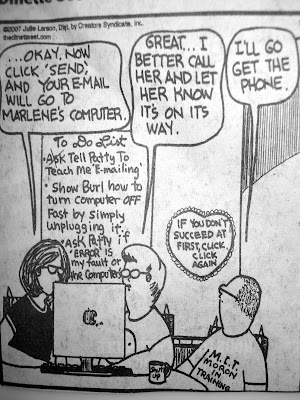

2 comments:
Wow, I sure do agree with you that your parents are VERY with it to keep learning.
Yikes, I just had a hard time using a new slightly curved keyboard. It clicks different, and how many times have I found myself mysteriously off of the page I was clicking away on. I looked at all my buttons and still can't find the offensive button that does that . .(I'll remove it when I find it)
Computer and software geeks like to change things - it's what they do. Fun for them. Frustrating for me. Still what would we do without them? Here's a wonderful post on the wonder of the internet from Carole Bayer Sager, the songwriter. Enjoy! http://www.huffingtonpost.com/carole-bayer-sager/caroles-bookmarks-fun-_b_65444.html
K Q:-)
Post a Comment